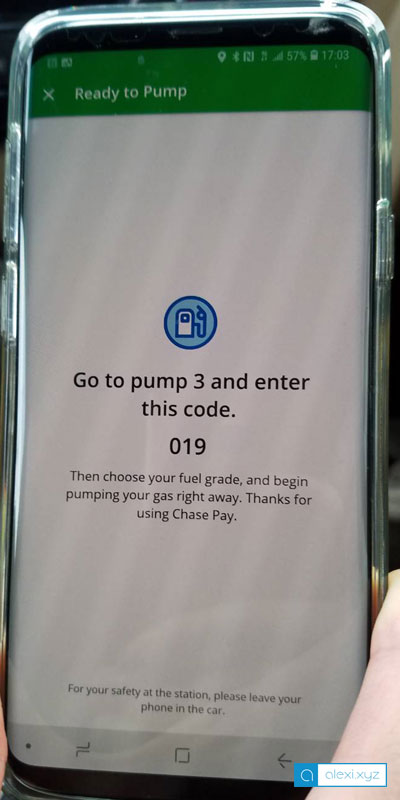How to use Chase Pay at Shell
Chase Pay - a digital wallet app from Chase Bank allowing you to purchase products or services without using a physical credit card or debit card - allows you to pay for gas at Shell gas station from the app itself without any physical card. If you have Chase Freedom credit card, this is a good time to try Chase Pay to pay for gas at Shell gas station since you will get a 5% cash back by December 2018. (One thing to be aware is that not all Shell gas station supports Chase Pay.)
To use Chase Pay at Shell to pay for gas, you need to have the following first:
A credit card or a debit card from Chase
The Chase Pay app on your iPhone or Android
Add your Chase credit/debit card to Chase Pay app
Steps to use Chase Pay at Shell gas station
1. Go to the Shell gas station and park your car next to the pump as usual
2. Open the Chase Pay app and touch the “Pay” button
3. Go to the “Gas” tab
4. Choose the Shell gas station that you’re at
5. Enter the pump number that you are at
6. Confirm the pump and payment method
7. The code will be shown up on the app (note: this is a one time code and a new code will be generated every time.)
8. Go to that pump and enter the code at that pump
9. Once the code is authorized, the screen at the pump will instruct you to select the grade and remove the nozzle to fill the gas
10. Once your gas tank is full, just return the nozzle to the pump and follow the pump’s screen. It’ll ask you whether you want a receipt or not and then you’re done!